Add and remove fields
To add or remove data fields from the pivot grid, right-click in the filter area, select Show Field List and the Field List window shown below will be displayed. The box at the top contains all available project properties, and periodic and summary variables. The boxes at the bottom show which values are displayed in each area of the grid.
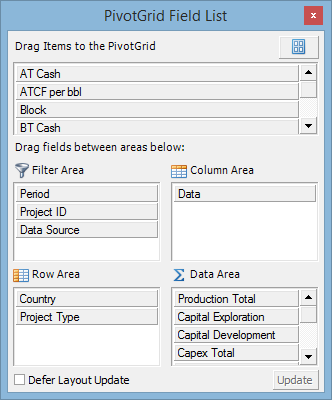
To change the layout of the window, click on 
To add an item to the grid, drag-and-drop it directly onto the grid or into area boxes in this window.
To remove an item from the grid, drag-and-drop it into the box at the top.
When you make changes, they will be automatically applied to the grid. If you check the Defer Layout Update box, changes will be applied only when you click on the Update button.